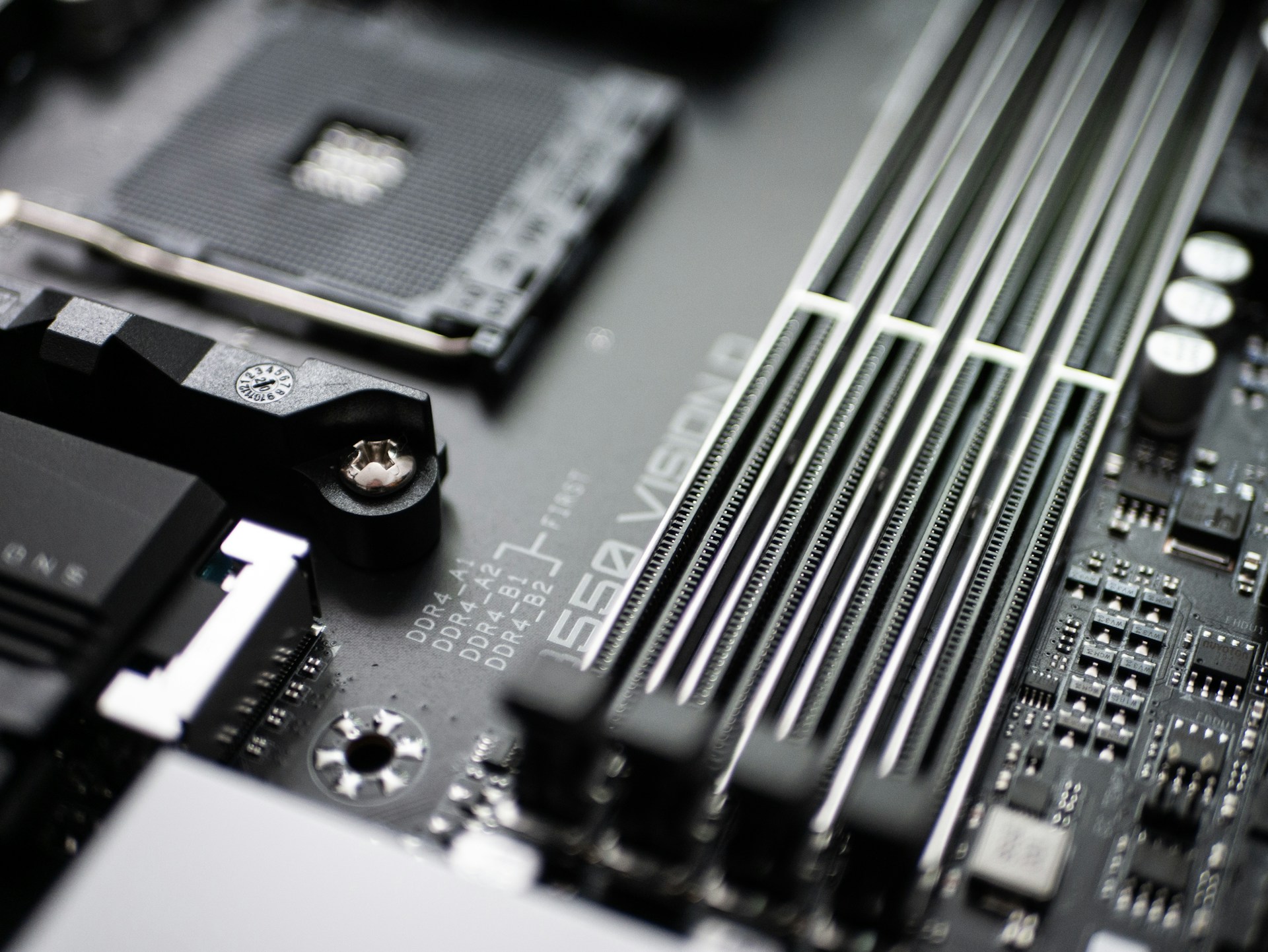
The Ultimate Guide to Micro-ATX Motherboards have become a favorite for gamers, enthusiasts, and everyday users who want the perfect balance of performance, size, and affordability. Whether you’re building your first PC or downsizing from a bulky ATX system, Micro-ATX (mATX) could be your ideal choice. In this blog, we’ll dive deep into the world of mATX, covering everything from its benefits to how it stacks up against other form factors.
📏 What is Micro-ATX?
Micro-ATX is a motherboard form factor that offers a smaller size than the standard ATX but retains many of its features. The dimensions of a typical Micro-ATX board are 9.6 inches x 9.6 inches (244mm x 244mm). This compact design allows for smaller PC cases while still providing ample slots for expansions.
🔑 Key Benefits of Micro-ATX
1. Compact Size
- Space Saver: Perfect for those who want smaller PC builds without sacrificing performance.
- Ideal for compact cases, making it great for minimalist setups or limited desk space.
2. Cost-Effective
- Affordable pricing compared to ATX boards.
- Great for budget-conscious builders looking for high performance at a lower cost.
3. Expansion Options
- Supports up to 4 PCIe slots, allowing for decent expansion like GPUs, sound cards, or network adapters.
- Comes with sufficient RAM slots (typically 2-4) for most modern builds.
4. Versatility
- Suitable for gaming, productivity tasks, and even home theater PCs (HTPC).
- Compatible with most ATX components, making part selection easier.
🆚 Micro-ATX vs. ATX vs. Mini-ITX
Let’s compare Micro-ATX with other popular motherboard form factors to see how it stacks up.
Feature |
Micro-ATX |
ATX |
Mini-ITX |
|---|---|---|---|
Dimensions |
9.6″ x 9.6″ |
12″ x 9.6″ |
6.7″ x 6.7″ |
Expansion Slots |
Up to 4 |
Up to 7 |
1-2 |
RAM Slots |
2-4 |
4-8 |
2 |
Case Compatibility |
Mid-Tower, Mini-Tower |
Full Tower, Mid-Tower |
Mini-Tower |
Best For |
Budget Builds, Gaming |
High-End Builds |
Ultra-Compact PCs |
🚀 Ultimate Guide to Micro-ATX Top Uses
- Gaming Builds
- Many Micro-ATX motherboards support high-performance CPUs and GPUs, making them ideal for budget to mid-range gaming PCs.
- Workstations
- Need a PC for video editing, graphic design, or coding? Micro-ATX boards offer enough power and expansion slots for professional workloads.
- Home Theater PCs (HTPC)
- Their compact size allows them to fit into living room setups, making them perfect for streaming, media playback, and light gaming.
- Budget Builds
- Micro-ATX strikes the perfect balance between cost and functionality, making it a go-to choice for cost-effective PC builds.
🛠️ Building a PC with Micro-ATX
When building a PC with a Micro-ATX motherboard, here’s a step-by-step guide:
1. Choose the Right Motherboard
- Look for features like PCIe slots, RAM capacity, and connectivity options (Wi-Fi, USB ports).
- Popular options: ASUS TUF Gaming B550M, MSI MAG B550M Mortar, Gigabyte B660M DS3H.
2. Select a Compatible Case
- Ensure the case supports Micro-ATX. Popular case options include:
- Cooler Master MasterBox Q300L
- NZXT H510 Compact Case
3. Pick Compatible Components
- CPU: Ensure the motherboard socket matches your processor (e.g., Intel LGA 1700, AMD AM5).
- GPU: Check the case’s GPU clearance to ensure it fits.
- RAM: Confirm the max RAM capacity and speed supported.
4. Assemble and Optimize
- Install components carefully.
- Ensure proper cable management for airflow and aesthetics.
📦 Micro-ATX in a Nutshell: Why Choose It?
Micro-ATX motherboards are the perfect sweet spot for PC builders who want performance, affordability, and a smaller footprint. 💡 Fun Fact About Micro-ATX
“Micro-ATX motherboards were first introduced in 1997 as an evolution of the Ultimate Guide to Micro-ATX standard, designed to provide similar functionality in a smaller size.”
🔥 Pro Tips for Ultimate Guide to Micro-ATX Micro-ATX Builds
- Cooling Matters: Smaller cases can have airflow issues. Invest in good cooling solutions to keep temperatures down.
- Future-Proofing: Choose a Micro-ATX board with the latest chipset to ensure compatibility with new hardware.
- Cable Management: Compact builds can get messy. Use modular PSUs and tie-downs for clean cable routing.
🛒 Best Micro-ATX Motherboards to Buy
1. ASUS TUF Gaming B550M
- Chipset: AMD B550
- Features: PCIe 4.0, Dual M.2 slots, Wi-Fi 6 support
- Why Choose It? Perfect for budget gaming builds.
2. MSI MAG B550M Mortar
- Chipset: AMD B550
- Features: High-quality VRMs, USB-C, great overclocking potential
- Why Choose It? Ideal for enthusiasts looking for performance.
🧰 Quick Links for Micro-ATX Builders
🔹 Best Micro-ATX Cases for 2025
🔹 Top Micro-ATX Gaming Builds Under $1000
🔹 How to Optimize Cooling for Micro-ATX Cases
🎯 Conclusion
Micro-ATX motherboards are the ultimate middle-ground for PC builders. They offer a compact form factor, excellent performance, and cost savings without sacrificing functionality. Whether you’re a gamer, creator, or casual user, mATX provides the flexibility and power you need.
So, what are you waiting for? Start building your dream Micro-ATX PC today!
Ready to Build?
🖥️ Browse Micro-ATX Motherboards
📦 Shop Micro-ATX Compatible Cases
🎮 Explore Gaming Components
💬 What’s your favorite Micro-ATX motherboard? Drop your recommendations in the comments below!

